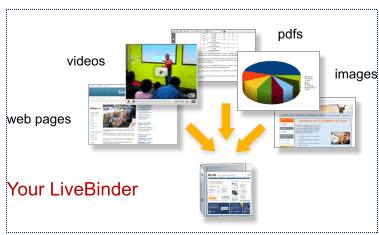Our school is definitely a Google school. We have switched over to Apps and love teaching and learning using all the Google Web Apps that come with our school accounts, as well as with a regular GMail account. Although we have a preference for and utilise everything Google,(within reason) as it applies to educational practice, we recently made the decision to switch from teaching iGoogle this year to PageFlakes . Several things were considered when making the decision, but three areas in particular really swayed the balance:
- The Anything Flake allows you to put just about anything on your page, including important links, pictures, text and gadgets and widgets from other sites.
- PageFlakes provides a greater level of freedom in designing pages, not only can students choose from different predetermined themes and page designs, and alter colour schemes, they can also easily create their own themes and page designs by using their own imagery.
- RSS Feeds can be added to any page, so they can be organised by topics, or placed on a page of their own.
We have taught the kids how to search out feeds and place them on their pages. They are able to add flakes as well as widgets and gadets from other sites, using the Anything Flake, and have created pages for their main subject areas as well as hobbies and interests. They love being able to customise their pages-this is a real hook! The next step will be teaching them how to share their pages and create page casts. The real power here is in the creating of a set of pages from which they can readily access all their accounts, links, and tools.
Our next big PageFlakes project will be to use pages as pathfinders for projects that not only include links and feeds, but also photo galleries, text, audio and more.
Wouldn't it be great to also have the kids collaborate on group pages on given subjects, compiling banks of related resources that they have come come across or created in the course of their work?
It's the mark of a great application, when not only is it extremely useful, but also very difficult t0 get the kids away from it at the end of a lesson!