It is the end of the school year, only a few more weeks to go. A time for relection amidst reports, grades and special activities.
When I look back on sy09/10, I feel a sense of amazing accomplishment for our school. This past year our students and teachers made incredible strides, in working with technology as part of their teaching and learning endeavors.
During this past year, the LRC continued to support departmental and cross curricular projects, as well as teach normal ICT and web fluency lessons, but amidst this, something out of the ordinary occurred! On many occasions Teachers and students arrived, ready to work on an array of web 2.0 and digital media projects, with the skills to implement them- and this is the clincher- with little or no support.
We have gone from a point of steep learning curves to a lesser incline in which our staff and students are comfortable with current technology. We as a school are now building upon our new found skills and utilising well stocked digital toolboxes, to support and enhance learning across subjects.
Students are in a position to choose between a multitude of applications and tools, finding the one that is just right for their work. At any given time they may be creating a video, podcast, cartoon strip, writing a Scratch program or creating a Prezi all for the same assignment. What's phenomenal about this is not that they can use the tools, but that they are taking their own approaches, choosing amongst appropriate applications, while embarking on these learning journeys. Equally as exciting is the fact that teachers are allowing, no- encouraging them, to do so. We have reached a point in which students can take the first steps in directing aspects of their own learning, and teachers are fine with this.
I have been working on my
End of Year Headmaster's Report (which is probably way too long), over this past week. I found it hard to sit down to it initially, perhaps feeling a bit overwhelmed by all that needed including, not knowing where to begin. As I began going through it however, I felt myself thrown back in time and immersed in each of the experiences that I was recording. I was awed to see just how much has been accomplished this school year.
I realise that our school's experiences are not totally unique, in fact I would be terribly concerned if this were the case. It is my hope that my colleagues around the world are taking a moment from busy schedules to reflect on their school year, whether half way through or finishing up for the year. I would hope that they are overcome by smiles and a sense of pride in their institutions, when they too realise just how incredible their school's journeys have been.
























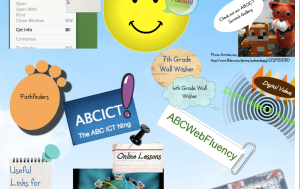



![Reblog this post [with Zemanta]](http://img.zemanta.com/reblog_b.png?x-id=2d4b76c9-4fb0-4c52-b465-1b18b9216a15)

![Reblog this post [with Zemanta]](http://img.zemanta.com/reblog_b.png?x-id=19f0711d-d2bb-4609-80bc-ee027aa308bf)

![Reblog this post [with Zemanta]](http://img.zemanta.com/reblog_b.png?x-id=1b9af88b-d9a6-4cfe-a941-4848185304c4)

![Reblog this post [with Zemanta]](http://img.zemanta.com/reblog_b.png?x-id=b0af6050-4dc7-4adf-abe9-454b77a93a81)
![Reblog this post [with Zemanta]](http://img.zemanta.com/reblog_b.png?x-id=6c5c28ee-3b9a-4c27-a535-6d6187ba2e8d)

![Reblog this post [with Zemanta]](http://img.zemanta.com/reblog_b.png?x-id=b5b98d40-b613-4fbe-b15c-d24268fbd379)

![Reblog this post [with Zemanta]](http://img.zemanta.com/reblog_b.png?x-id=e4bed4a5-f540-4b5b-a953-2e998084e24c)
![Reblog this post [with Zemanta]](http://img.zemanta.com/reblog_b.png?x-id=4484308e-831c-4ecb-9eae-d0f00c55d507)

![Reblog this post [with Zemanta]](http://img.zemanta.com/reblog_b.png?x-id=873f8b52-f9da-48ae-8947-9ff7c30eaaaa)
![Reblog this post [with Zemanta]](http://img.zemanta.com/reblog_b.png?x-id=1dbbef2c-d98f-4d6a-8e10-6d17bd678a0f)