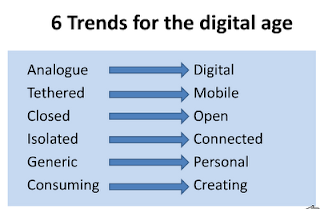Tuesday, 13 December 2011
Our Trilingual Radio
A few months ago the Spanish teachers approached me about helping them set up a trilingual radio show, that would have students reporting on different aspects of school and community life several times a month. The students and teachers worked very hard to prepare the first episode, while I set up our Podbean account and our iTunes channel. This was all much easier than I expected, painless really and very fulfilling. We now have our introductory podcast as well as the first student episode in Spanish and French available on our channel for download and subscription! Do have a listen in, if you get a chance.
Flipping the Learning-Creating Videos in WoW
Our club met up again yesterday, but a lot has happened in the course of this last week. The students have been working at their quests every chance they get and some are now at level 20! I won't mention what level I am at. They have learned how to get around, fly on griffins, take trains and boats, and use tunnels. They are way ahead of me now. Does that worry me? Not a bit, it is exactly what I hoped would happen. My students are furious and relentless about their WoW work.
So far we have only begun to use the blog. The skill is new to most of them and I want to make sure they are comfortable with it before introducing the readings and reflections. Soon after our first lesson, I realised that my carefully planned unit would need a major revamp. They were way past much of what I had planned for them. If only they were that way about all their school work....I am pleased to mention that the directed teaching has been minimal and I haven't spent hours putting online tutorials together either. They have been directing their own learning with very little support and sharing new skills with the group.
It is for this reason I thought it only fit to have them share some of their discoveries with us by recording using the WoW Mac Options. We could have gone further, narrated the vids, rendered them after careful editing in iMovie, or done screencasts with Quicktime or Screencast-o-matic, but all except one (which was done as 4 separate vids) are unedited footage. The learning has flipped with no upset to those involved. My students are now my WoW teachers and I retain my position as facilitator, the setter of assignments, readings etc...How I envy the speed with which they learn....again if only they could do that, or feel motivated to do so in all their regular lessons.
Did I mention a 12th grader asked to come on board (a level 84 12th grader!!!)? We now have an expert in the midst, which brings me back to my earlier statement, something about students as teachers. The roles have certainly flipped, leaving me free to learn alongside them, to learn from them and facilitate the journey ahead.
Labels:
Blog,
flipped,
levels,
mac options,
movies,
reflections,
screencast,
students,
teach,
tutorials,
videos,
World of Warcraft,
WoW
Monday, 5 December 2011
Our First WoW Meetup
We had our first World of Warcraft Meetup today! This was a very exciting first step for us. The kids couldn't be more excited and to be quite honest nor could the teachers. Please read more about it on our WoW Blog.
Wednesday, 30 November 2011
The November LRC Newsletter is Out!
Please take a look at the November Newsletter to find out more about what is happening at the LRC.
We hope you enjoy it and would love to hear back from you, so please feel free to leave us a comment or two below.
The image below is only a preview. Please click here to download the complete newsletter.
The image below is only a preview. Please click here to download the complete newsletter.
Labels:
animation,
animation club,
game,
k-12,
Minecraft,
MMOG,
online conference,
purposeful play,
World of Warcraft,
WoW
Tuesday, 22 November 2011
Screencast Tutorials
Our 6th and 8th grade students have created some exciting screencast tutorials in ICT lessons. In these tutorials the students teach many different technology skills that they have learned over the past few months and even years. We have begun publishing them on our LRCABC Youtube Channel for the world to enjoy and learn from and hope you will find a few minutes to browse through the collection. Who knows, you may even learn something new!
Labels:
6th,
8th,
ABCICT,
Academia Britanica Cuscatleca,
flipped,
ict,
LRC,
lrcabc,
screencast,
tutorial,
video,
youtube
Wednesday, 16 November 2011
iPads
This post has a simple title, it needs little else apart from that and the presentation I am sharing within. I recently put this together for a presentation I did on why we should have iPads in our school.
I fell in love with the iPad as a personal device quite soon after purchasing one this past summer, since then it has opened my eyes to the huge range of possibilities for its use in education, some of which I have shared below.
Enjoy!
I fell in love with the iPad as a personal device quite soon after purchasing one this past summer, since then it has opened my eyes to the huge range of possibilities for its use in education, some of which I have shared below.
Enjoy!
Tuesday, 15 November 2011
Why Not Use Cell Phones in Lessons?
Cell phones can be so much more than we tend to give them credit for. If you think about it, how do kids use them most as phones? One might argue that the phone call function is perhaps one of the less used on most student cell phones. Cell phones are mini video and audio recorders, digital cameras, devices for browsing, accessing and creating content for projects and ultimately for the web.
Last year we used cell phones in a few lessons as response devices, allowing students to connect up to teacher created surveys and view the results in real time. This year many students used them to record their raps durin the rainy week, their talking head videos for English class as well as video for the creative carrousel.
Cell phones are powerful tools, most students have them and know how to use them, so the question is, why not use them in lessons when it makes sense to do so.
I am interested in gaining some insight on this from the student perspective and have created a survey for them to fill in. It is anonymous and only ABC community members can access it. I have embedded a copy below and included a screen shot of it for those of you who are not immediate members of the ABC Community. I would really welcome any comments and/or questions you may have on this. Please do use the comment option in this blog to respond.
Screen Shot of the Survey
Survey
Last year we used cell phones in a few lessons as response devices, allowing students to connect up to teacher created surveys and view the results in real time. This year many students used them to record their raps durin the rainy week, their talking head videos for English class as well as video for the creative carrousel.
Cell phones are powerful tools, most students have them and know how to use them, so the question is, why not use them in lessons when it makes sense to do so.
I am interested in gaining some insight on this from the student perspective and have created a survey for them to fill in. It is anonymous and only ABC community members can access it. I have embedded a copy below and included a screen shot of it for those of you who are not immediate members of the ABC Community. I would really welcome any comments and/or questions you may have on this. Please do use the comment option in this blog to respond.
Screen Shot of the Survey
Survey
Labels:
blackberry,
cell phones,
IPhone,
smart phones,
students,
survey
Friday, 11 November 2011
Across Borders
My good friend Lisette Casey and I will be presenting our Across Borders project at the Global Education Conference this coming week.
Across Borders: A Day in Our Lives
Across Borders: Students from two hemispheres working together, getting to know each other and learning that they are not that different from each other after all.
If you haven't yet signed up for the conference yet click here and join in on the smorgasbord of high energy, interactive learning on offer. Oh and if that weren't enough, it is completely free!
Labels:
A Day in Our Lives,
Across Borders,
conference,
EdCon,
education,
global,
presentation
Teaching Reading through Gaming and Teamwork
For several years now, I have been hearing stories about how educators use World of Warcraft for teaching and learning. Recently I decided it was time to take the plunge and give it a try. I was fortunate enough to attend ISTE 2010 where I made a Twitter connection that would prove very inspirational.
The Inspiration for my initial work with WoW came from the fantastic work done by WoW in Schools. If you have ever wanted to know more about how teachers are using WoW to teach students important 21st century skills, this is the place to go.
Anyhow, I need a plan that accounted for several things, the purpose or rationale for using WoW with our students (below), the skills I wanted to teach, the resources we would use, and of course the role of parents in all of this.
The purpose of the unit I came up with is to engage students in reading activities which that draw parallels between online gaming activities and involve an element of teamwork in a virtual world. Through quests, students interact with other players, reflect on their experiences in written form as well as through discussion drawing parallels between their quests and other experiences in-world and their readings. Each of the 10 lessons will include a blog post which will reflect on different aspects of the readings and student gaming experiences.
In planning the unit, I decided to focus on one of our school's Traits and Values, TEAMWORK. It seemed to me that a MMOG was a great way to focus on it. I chose a graphic novel to be the basis of our reading work, The Arctic Incident. Adapted by Eoin Colfer Andrew Donkin (Artemis Fowl Graphic Novel), and downloaded the trial version of WoW. I ordered 10 copies of the graphic novel, wrote a carefully worded letter for our parents, which explains the learning intentions, created a brief quest example video, and approached my school Admin team with a proposal to discuss. At the same time I began preparing lessons, each of which focuses on the following areas: A reading, A game challenge or activity,a discussion and a blog post, My next step was to create a response blog.
In about 2 weeks time I will be in a position to run an information session for the kids, send the letters home to parents and see what responses I can collect.
I haven't been this excited about a new project in a while, or at least a month or two anyway.
Wish me luck!
Wednesday, 26 October 2011
The October Newsletter is Out!
Please click on the image below to open up the October LRC Newsletter. We hope you enjoy it.
Labels:
Banned Book Week,
news,
newsletter,
October,
puppets
Sunday, 9 October 2011
8th Grade Book Trailers
The 8th Grade created video book trailers on a book of their choices which they planned and produced in groups. This was a 6 week process involving 18 lessons of ICT. The 8th grade students are already quite skilled at video production, so this was an opportunity for them to branch out a bit and take on a video genre they were unfamiliar with. In preparing for the project, students learned about shots, angles and camera movement. They learned that trailers are generally fast paced,short in duration and involve a variety of shots and angles as well as scene changes. Through the project the 8th grade students were able to fine tune their video editing skills as well as try out a great many new techniques incorporating special effects and using the green screen.
These trailers can be found on the LRC YouTube Channel as well as on this page. We hope you enjoy them!
Saturday, 8 October 2011
7th Grade Website Evaluation
The 7th grade students are learning how to evaluate websites in ICT lesson. In doing so they look at the following areas: source, affiliation/bias/purpose, content and currency. They recorded their findings in a private chatroom using Today's Meet. This can be a difficult task for students, many of whom are not used to questioning content found online. These students are now well on their way to becoming effective and efficient researchers.
Labels:
7th grade,
bias,
content,
currency,
evaluate,
evaluation,
purpose,
source affiliation,
Today's Meet,
Website
Thursday, 6 October 2011
Steve Jobs-A Tribute
Steve Jobs passed away yesterday from pancreatic cancer. If you would like to learn more about this amazing thinker, whose ideas revolutionized the computer industry, take a look at the Steve Jobs A Master Thinker Tribute on Scoop.it.
Do also have a look at his Stanford Speech. It is quite inspirational.
Do also have a look at his Stanford Speech. It is quite inspirational.
Thursday, 29 September 2011
Steve Hargadon: Live Interview Thursday Sept. 29th on "iPads in th...
Steve Hargadon: Live Interview Thursday Sept. 29th on "iPads in th...: Working in conjunction with the Michigan Department of Education and Emmy Award Winning Director, Allyson Rockwell, the Mason-Lake and Ocean...
The Future of Learning
I came across this great presentation by Steve Wheeler at the University of Plymouth on the future of education this morning, as I was trawling through my scoop.it updates.
It's interesting to see how many new technologies were met with resistance and are either still going strong in some form or other, or have become a thing of the past only after many years of being the "new tools". What is really powerful is the concept of digital evolution as opposed to digital revolution, the idea of merging virtual and real worlds. If you look at Steve's 6 trends for a the digital age, it becomes obvious that we are smack in the midst of this particular merger.
It's interesting to see how many new technologies were met with resistance and are either still going strong in some form or other, or have become a thing of the past only after many years of being the "new tools". What is really powerful is the concept of digital evolution as opposed to digital revolution, the idea of merging virtual and real worlds. If you look at Steve's 6 trends for a the digital age, it becomes obvious that we are smack in the midst of this particular merger.
Labels:
6 trends digital age,
education,
evolution,
future,
new,
Steve Wheeler,
technologies,
Technology,
tools,
trends
Monday, 26 September 2011
Theatre Week
The LRC Coordinator and Digital Media Artist have prepared 6 after school sessions, over the course of 2 weeks, aimed at teaching students how to make foam puppets. This activity will end with a series of short puppet shows performed by the students on the last day.
Sessions take place from 2:00-3:00 on Mondays, Wednesdays and Fridays. Students can sign up using the Google Form in their email inbox.
Take a minute to view our Theatre Week Puppet Project Video.
The New LRC Blog
There are many ways to find out what is going on at the LRC. You can "like" us in Facebook, Follow us on Twitter, view the website, and view LRC Videos and photos on YouTube and Flickr.
This school year the LRC has launched this new blog which will bring all of these networks together in one place, as well as provide a venue for short informative updates, as well as the LRC Newsletter to be uploaded each month for your viewing pleasure.
It is our sincerest hope that you will enjoy our new blog, use it to keep up on the latest in regards to the LRC and feel free to communicate with us through it and our other social networks linked to within.
Here's to the start of a new exciting school year full of innovation in learning.
This school year the LRC has launched this new blog which will bring all of these networks together in one place, as well as provide a venue for short informative updates, as well as the LRC Newsletter to be uploaded each month for your viewing pleasure.
It is our sincerest hope that you will enjoy our new blog, use it to keep up on the latest in regards to the LRC and feel free to communicate with us through it and our other social networks linked to within.
Here's to the start of a new exciting school year full of innovation in learning.
Wednesday, 7 September 2011
Post to Blog
It's been a while. There has been so much going on with the start of the new school year, much of it would make for interesting posts, but it has all been so time consuming (and I mean that in a good way), that posting has not been an option. This of course generated an ongoing feeling of guilt. I am very pleased that I have found one small way of alleviating some of this guilt. It kind of dropped into my inbox this morning, as I was perusing my Diigo Group updates. One of the blog posts I encountered had been auto-posted directly from Diigo. I spend a great deal of time going through links and posting to various Diigo groups, so when I saw this I had to wonder, why I didn't know about this option.
Well I know about it now and have added it to some of my Diigo groups. At great risk to over posting (can you say that?) in my blog many of the gems that I come across each day will now appear here.
Well I know about it now and have added it to some of my Diigo groups. At great risk to over posting (can you say that?) in my blog many of the gems that I come across each day will now appear here.
Friday, 15 July 2011
ImageChef
I love word clouds, WordItOut (which allows you to link tags/words), Tagxedo(which also generates shape clouds) and Wordle(which lets you design colour schemes) to name a few, but I had forgotten about ImageChef until today when I stumbled upon it again. ImageChef allows users to create word clouds in various shapes including their own initials, using different colours and backgrounds, much like other applications. While it limits users to only two colours, one for words and one for the background, the initials options struck me as interesting. I could see it being used in Life Skills for example with students brainstorming words that describe themselves or a friend and creating a cloud in the form of their initials to match.
The beauty of the system is that once the cloud is created it can be embeded! I love embed code and plan on using ImageChef this coming school year with students when working on their digital portfolios, having them embed their personal word clouds in their wikis or Google Sites.
Here is one I did on my reflexions from ISTE 2011.

The beauty of the system is that once the cloud is created it can be embeded! I love embed code and plan on using ImageChef this coming school year with students when working on their digital portfolios, having them embed their personal word clouds in their wikis or Google Sites.
Here is one I did on my reflexions from ISTE 2011.

Storymaker
I am always on the lookout for new digital storytelling resources. There are so many different options out there. Two web applications that we use are Kerpoof with our younger students to create storybooks and ToonDoo with the older students to create cartoon strips. Today I came across StoryMaker while perusing my Diigo notifications. It may not be new but it is one I have not seen before. It is certainly fun to use, with its predetermined drag and drop characters, scenes and props. Dialogue as well as a written story are both possible. The final product can be printed off or downloaded as a pdf. Unfortunately I couldn't find embed code for the storybook, which would have made it a real contender for the work we do with the younger students. One way around this would be to upload it to Google docs or scribd to generate the appropriate code. On a positive note, an account is not required to use the application and download books, making it an easy tool to use with any class.
Here are a couple of pages from my first book.
Here are a couple of pages from my first book.
Thursday, 30 June 2011
Braindump #2
Away from ISTE even one day later, I worry quite a bit about forgetting things that caught my attention at the conference. This list is a follow up to the previous post with those things that I thought important to investigate further. It is a do list of sorts.
*Reminder to self about the number of cards from people I met, who expressed an interest in partnering up our students. These need be organised and followed up on, but not until August.
Interesting Ideas
I have used Voicethread a few times with students and have known about it for ages, but felt I needed a bit of a refresher and some inspiration. The session I attended was fine, not terribly challenging, but it gave me a few more ideas for uses I had not thought of. Certainly book talks are high on our lists of priorities this year and Voicethread is a good vehicle for this as it allows for image/video uploads as well as collaboration and discussion. It can be used for debates as well, between members of a class, different classes or even different schools. A follow me story could be created with each person or team adding their image/s and chapters to it. There are plenty more uses for it, but these are some that stood out for me.
Things I Missed
One issue with an event as big as ISTE is that you can't get to every presentation you'd like to. I remember sitting in perfectly good presentations, while TweetDeck spurted tweet after tweet at a rate of 2 per second, praising the joy and conversation of other presentations. This leads me to another job for the list, to browse through ISTE Unplugged.
High Impact
I almost missed Alan November's session on Empathy: The 21st Century Skill. It reminded me of things I knew and had pushed to one side, things I should be doing, and it put me to shame. This was a good thing however, as Alan talked to us about searching using site: and country codes as well as using twitter hashtags to search with in order to ensure kids are getting the full picture, understand issues from many perspectives ... I began kicking myself. I hadn't done this with my 7th grades during the Egyptian crisis project we did. Our work seems so superficial in comparison, and it would have been a perfect unit in which to incorporate such important skills. I haven't gotten over it and that's a good thing. It means I will do better next time.
This lead me to a very important realisation. I have used Twitter a lot for years and even taught kids to use it to record their own research in tweet format, but I have never had the kids use it to search empathetically, to pop that search bubble that we have become encased in and find out what is really going on from all sides. Wasn't Twitter instrumental in getting ideas, experiences and news out during the Egyptian crisis...yet that wealth of information remained untapped for my students....Kick, kick, kick.,..Twitter is one of the best research tools around for getting all sides of the stories straight from those who are affected, directly involved and on the front line and at the very least for accessing media sources from around the world. When combined with smart searching using country codes and specific domains you can't go wrong, you will get the full picture.
Next Steps but Not Yet
Finally, one last thing that I can't let slip by is all the talk and excitement about iPads. They have certainly emerged as a must have for schools, There is so much that can be done with such a portable yet complete device. Hundreds of apps aside, I saw people using their ipads in the most sensible and interesting of ways, capturing images, creating animations and other digital stories, sharing ideas, communicating with each other and much, much more. There is one dark side however, that I was made aware of. Google Docs doesn't work properly on the iPad yet. No worries however, we have a whole school year to see if they sort out the issue or not.
*Reminder to self about the number of cards from people I met, who expressed an interest in partnering up our students. These need be organised and followed up on, but not until August.
Interesting Ideas
I have used Voicethread a few times with students and have known about it for ages, but felt I needed a bit of a refresher and some inspiration. The session I attended was fine, not terribly challenging, but it gave me a few more ideas for uses I had not thought of. Certainly book talks are high on our lists of priorities this year and Voicethread is a good vehicle for this as it allows for image/video uploads as well as collaboration and discussion. It can be used for debates as well, between members of a class, different classes or even different schools. A follow me story could be created with each person or team adding their image/s and chapters to it. There are plenty more uses for it, but these are some that stood out for me.
Things I Missed
One issue with an event as big as ISTE is that you can't get to every presentation you'd like to. I remember sitting in perfectly good presentations, while TweetDeck spurted tweet after tweet at a rate of 2 per second, praising the joy and conversation of other presentations. This leads me to another job for the list, to browse through ISTE Unplugged.
High Impact
I almost missed Alan November's session on Empathy: The 21st Century Skill. It reminded me of things I knew and had pushed to one side, things I should be doing, and it put me to shame. This was a good thing however, as Alan talked to us about searching using site: and country codes as well as using twitter hashtags to search with in order to ensure kids are getting the full picture, understand issues from many perspectives ... I began kicking myself. I hadn't done this with my 7th grades during the Egyptian crisis project we did. Our work seems so superficial in comparison, and it would have been a perfect unit in which to incorporate such important skills. I haven't gotten over it and that's a good thing. It means I will do better next time.
This lead me to a very important realisation. I have used Twitter a lot for years and even taught kids to use it to record their own research in tweet format, but I have never had the kids use it to search empathetically, to pop that search bubble that we have become encased in and find out what is really going on from all sides. Wasn't Twitter instrumental in getting ideas, experiences and news out during the Egyptian crisis...yet that wealth of information remained untapped for my students....Kick, kick, kick.,..Twitter is one of the best research tools around for getting all sides of the stories straight from those who are affected, directly involved and on the front line and at the very least for accessing media sources from around the world. When combined with smart searching using country codes and specific domains you can't go wrong, you will get the full picture.
Next Steps but Not Yet
Finally, one last thing that I can't let slip by is all the talk and excitement about iPads. They have certainly emerged as a must have for schools, There is so much that can be done with such a portable yet complete device. Hundreds of apps aside, I saw people using their ipads in the most sensible and interesting of ways, capturing images, creating animations and other digital stories, sharing ideas, communicating with each other and much, much more. There is one dark side however, that I was made aware of. Google Docs doesn't work properly on the iPad yet. No worries however, we have a whole school year to see if they sort out the issue or not.
Tuesday, 28 June 2011
ISTE Inspiration and Possibilities so Far- List 1
What I love about ISTE
I love interacting and sharing ideas with people at sessions and the playgrounds!!!! I could do that all day long!
I love the inspiration I receive, the renewing of faith in what we are all trying to do and that little push that takes me into my zpd once again.
I am fascinated by the sheer enormity of such and event. The number of choices in sessions that are available to participate in and attend.
Two days into the conference and what have I taken away? I have a long list of todos at this point which I am sure to add to....
My List of Todos so Far
I Must:
-Use screen-o-matic.com instead of jing for student produced tutorials on small snapshot skills and make it a regular activity in and out of class. No account is needed, it is immediate and why not have their watermark on our vids...they provided the service and for free!
-Create student friendly rubrics for all units of study and instead of hitting them with the whole rubric, give them access to the whole thing and then take it in small steps, one row or so at a time depending on the week's learning objectives.
-Try a "get to know you" activity where kids share who they are with a mashup of video and photos. Note to self: think very carefully about the parking for this.
-Share Google Patents and Google Product searches with the Business and Economics teachers.
-Figure out how to make flubaroo work with Google forms and spreadsheets.
-Collect as much as possible on iPads in schools, App collections and follow the blogs of teachers implementing them. We should really be going down this road next school year once some of the bugs are fixed with Google Docs and I mean in both Primary and Secondary.
-Discuss using Amazon reviews with Languages to encourage student book review writing.
Things that Really Caught My Eye and have Added to Diigo( need further investigation)
I love interacting and sharing ideas with people at sessions and the playgrounds!!!! I could do that all day long!
I love the inspiration I receive, the renewing of faith in what we are all trying to do and that little push that takes me into my zpd once again.
I am fascinated by the sheer enormity of such and event. The number of choices in sessions that are available to participate in and attend.
Two days into the conference and what have I taken away? I have a long list of todos at this point which I am sure to add to....
My List of Todos so Far
I Must:
-Use screen-o-matic.com instead of jing for student produced tutorials on small snapshot skills and make it a regular activity in and out of class. No account is needed, it is immediate and why not have their watermark on our vids...they provided the service and for free!
-Create student friendly rubrics for all units of study and instead of hitting them with the whole rubric, give them access to the whole thing and then take it in small steps, one row or so at a time depending on the week's learning objectives.
-Try a "get to know you" activity where kids share who they are with a mashup of video and photos. Note to self: think very carefully about the parking for this.
-Share Google Patents and Google Product searches with the Business and Economics teachers.
-Figure out how to make flubaroo work with Google forms and spreadsheets.
-Collect as much as possible on iPads in schools, App collections and follow the blogs of teachers implementing them. We should really be going down this road next school year once some of the bugs are fixed with Google Docs and I mean in both Primary and Secondary.
-Discuss using Amazon reviews with Languages to encourage student book review writing.
Things that Really Caught My Eye and have Added to Diigo( need further investigation)
From the Iste Google session by Howie DiBlasi
There was a lot more than this in the session, but those applications I was more familiar with. These are the ones that stood out for me:
Google transliteration:
Use google's transliteration instead of google translate,
set language preferences under Advanced Search
Wordlens of ripped and iphone, point at sign and it will translate it to your language.
Google App Creator
http://appinventor.googlelabs.com/about/
Shapeways
sell 3d models in sketchup online(bookmark this one)
factbites.com encyclopedias and information
quintura generates a word cloud of results based on search criteria.
Clusty groups or clusters information that is related.
duck duck go
Flying through the crusades-google earth wiki lessons.
http://kthorne.pbworks.com/w/page/6848602/Flying-Through-the-Crusades
5o things to do with google maps mashup
http://googlemapsmania.blogspot.com/2006/12/50-things-to-do-with-google-maps.html
google patents
google products product comparisons
http://www.google.com/prdhp
ocarina App
play flute with ipod and iphone
Friday, 10 June 2011
School Year 2010/11
SY10/11 has been one of great success and forward momentum for the LRC and as a result, the ABC.
School year 10/11 was the first in which the LRC was able to link up teaching and learning on a larger scale with teachers and students in other schools and move forward with some exciting collaborative digital projects. There are plans for this to continue as well as to broaden the scope during the upcoming school year.
It was a year of consolidation in many ways. Students and some staff members who for several years had been working towards a comfort level with certain digital tools attained their goals this past year and are ready for next steps, building upon these skills and making further connections. It is safe to say that most students in KS3 are very comfortable with the great array of digital learning tools that they have been taught with or taught to use over the last 3 years. The current 6th grade after just one year in Secondary, is about to move up to 7th grade with the strongest of foundations of any year group, with a comfort level superior to even that of some 8th grade students, in web fluency and the use of digital media tools.
Staff members also demonstrated a greater willingness and confidence in seeking out and taking on digital projects as well as using the tools themselves. As a result there have been less requests for support than in prior years. Projects which were new to departments in the last two years have become an expected component of the curriculum and are now planned for on a yearly basis. Students and staff are also more comfortable with the ways of working in the LRC. Teachers regularly bringing classes down to read as well as work on various projects and students frequently book the resources at breaks and after school for their school work.
The ABC is now very much on the world map of forward thinking schools working with digital media. Not only are our student projects promoted through the various web presences that are managed by the LRC, in some cases they are the result of work with teachers and students in other countries. Some of the most successful work has been and will continue to be shared with educators from around the world through the various communication tools as well as through conference presentations. This too can be said of the Library specific work at the LRC and the promotion of special events, which are carefully documented and shared with the world through the same channels as well as local and international Library conferences, the blogs and other social networks of the LRC Staff members.
Cross curricular work in the LRC with departments (which is is outlined on the Vertical Schemes Site)has been further consolidated and enhanced
this year through the fine tuning of existing projects and the addition of new ones. These projects not only support and extend teaching and learning in other subjects and teach students new digital skills, but also serve to strengthen the relevance of these experiences and new skills building on those already acquired, which can be applied across a range of learning situations.
The LRC strives to enrich student life in many ways. This year it has played an even greater role in events and theme weeks, offering additional tours, interactive displays and workshops. Teachers and students from both Secondary and Primary made good use of these displays and workshops. LRC staff members also worked in unison with the Music department in organising and running Lunch on the Lawn.
The addition of the Digital Media Artist this school year proved to be very successful. Students and staff alike have gained so much from the support, new ideas and training they have received. The digital media resources and equipment collection has grown substantially this year and been well used throughout the school year. Perhaps one of the most exciting additions to the collection is the new green screen, which has been used by many students across the school to create interesting digital video projects. It is vital that the school continue to support learning by providing innovative experiences and support as well as appropriate and cutting edge equipment and resources.
The LRC book and magazine collection is well used by students and staff for reading both in and out of lessons. This past school year, more teachers have begun bringing their classes down for independent reading activities. One priority this school year was to build up the collection of Spanish language fiction books while at the same time updating English language fiction. This was possible in part due to the Scholastic book fair and book orders, as well as a substantial Spanish fiction book order. Spanish remains the focus for next year along with French and the addition of the newest titles in print and audio for the English fiction collection.
In summation, the year has been one of consolidation in some respects but also one of expansion in project work, themes, digital skills and resources. For the reasons mentioned in this report it has been the most successful year so far, not one immune to issues and obstacles, but one in which it was possible to further learning and move forward. None of this would have been possible without the constant support of school leaders, the enthusiasm of its students and teachers and the dedication, creativity and purpose of the LRC members of staff.
School year 10/11 was the first in which the LRC was able to link up teaching and learning on a larger scale with teachers and students in other schools and move forward with some exciting collaborative digital projects. There are plans for this to continue as well as to broaden the scope during the upcoming school year.
It was a year of consolidation in many ways. Students and some staff members who for several years had been working towards a comfort level with certain digital tools attained their goals this past year and are ready for next steps, building upon these skills and making further connections. It is safe to say that most students in KS3 are very comfortable with the great array of digital learning tools that they have been taught with or taught to use over the last 3 years. The current 6th grade after just one year in Secondary, is about to move up to 7th grade with the strongest of foundations of any year group, with a comfort level superior to even that of some 8th grade students, in web fluency and the use of digital media tools.
Staff members also demonstrated a greater willingness and confidence in seeking out and taking on digital projects as well as using the tools themselves. As a result there have been less requests for support than in prior years. Projects which were new to departments in the last two years have become an expected component of the curriculum and are now planned for on a yearly basis. Students and staff are also more comfortable with the ways of working in the LRC. Teachers regularly bringing classes down to read as well as work on various projects and students frequently book the resources at breaks and after school for their school work.
The ABC is now very much on the world map of forward thinking schools working with digital media. Not only are our student projects promoted through the various web presences that are managed by the LRC, in some cases they are the result of work with teachers and students in other countries. Some of the most successful work has been and will continue to be shared with educators from around the world through the various communication tools as well as through conference presentations. This too can be said of the Library specific work at the LRC and the promotion of special events, which are carefully documented and shared with the world through the same channels as well as local and international Library conferences, the blogs and other social networks of the LRC Staff members.
Cross curricular work in the LRC with departments (which is is outlined on the Vertical Schemes Site)has been further consolidated and enhanced
this year through the fine tuning of existing projects and the addition of new ones. These projects not only support and extend teaching and learning in other subjects and teach students new digital skills, but also serve to strengthen the relevance of these experiences and new skills building on those already acquired, which can be applied across a range of learning situations.
The LRC strives to enrich student life in many ways. This year it has played an even greater role in events and theme weeks, offering additional tours, interactive displays and workshops. Teachers and students from both Secondary and Primary made good use of these displays and workshops. LRC staff members also worked in unison with the Music department in organising and running Lunch on the Lawn.
The addition of the Digital Media Artist this school year proved to be very successful. Students and staff alike have gained so much from the support, new ideas and training they have received. The digital media resources and equipment collection has grown substantially this year and been well used throughout the school year. Perhaps one of the most exciting additions to the collection is the new green screen, which has been used by many students across the school to create interesting digital video projects. It is vital that the school continue to support learning by providing innovative experiences and support as well as appropriate and cutting edge equipment and resources.
The LRC book and magazine collection is well used by students and staff for reading both in and out of lessons. This past school year, more teachers have begun bringing their classes down for independent reading activities. One priority this school year was to build up the collection of Spanish language fiction books while at the same time updating English language fiction. This was possible in part due to the Scholastic book fair and book orders, as well as a substantial Spanish fiction book order. Spanish remains the focus for next year along with French and the addition of the newest titles in print and audio for the English fiction collection.
In summation, the year has been one of consolidation in some respects but also one of expansion in project work, themes, digital skills and resources. For the reasons mentioned in this report it has been the most successful year so far, not one immune to issues and obstacles, but one in which it was possible to further learning and move forward. None of this would have been possible without the constant support of school leaders, the enthusiasm of its students and teachers and the dedication, creativity and purpose of the LRC members of staff.
Friday, 27 May 2011
Blackberries and School-Good things Come to Those Who Wait!
A year ago I tried to get my then 8th grade students to use mobile phones to record video for their trailers. It never took off for various reasons and I chalked it up as a failed initiative. A few months back I tried to bring BlackBerry Smartphones into my teaching and learning again, by creating little quizzes and surveys online and posting QR codes on my sites and within my online lessons. It worked but it was a bit time consuming and when I weighed the impact against the effort, while factoring in the number of students with access to data plans, I desisted and decided it would need further thought. It was a bit cowardly to put it off rather than persevere and rethink it at the time, but the race to the end of the school year had begun and I was being swept away in the current by more pressing matters.
About a month ago I suggested the use of BlackBerries again to one of the English staff members and a few of the kids in the 9th grade began using them for some video work...but where was that tidal wave of excitement that should have come with permission to whip out one's phone in lessons and use it with the teacher's permission?
Needless to say it can be advantageous to place things on the back burner. Good things can come to those who wait (whatever the motivation). This past week I have been overwhelmed by students wanting to download voice-notes, pictures and video that they have taken on their blackberries for class assignments. At first it didn't hit me, the excitement I should have felt wasn't there. I was in the midst of preparing for our Digital Oscars and every second counted...but the kids come first and we managed to find a few ways of getting their content onto a computer.
Those with data plans simply emailed them, others downloaded to my Mac's Blackberry desktop, while later in the week we found we were able to open the BlackBerry files directly from the disk icon on the desktop....and then it hit me! This is exactly what I had been trying to do and it was happening, change had occurred and kids were using the tool, which 95% of them now have, for all sorts of multimedia tasks in lessons. Not only that, these were the little ones, the 6th graders, with whom I had never attempted to use mobile phones with in lessons. They had seen the potential for themselves, the value of those amazing little devices which seem to be an extra appendage permanently attached to the hands of most preteens and teens, okay let's face it most adults too.
It was a Eureka moment (once I stopped long enough to take it all in). The waves of change are certainly rising it was the students who triggered them in the end!
About a month ago I suggested the use of BlackBerries again to one of the English staff members and a few of the kids in the 9th grade began using them for some video work...but where was that tidal wave of excitement that should have come with permission to whip out one's phone in lessons and use it with the teacher's permission?
Needless to say it can be advantageous to place things on the back burner. Good things can come to those who wait (whatever the motivation). This past week I have been overwhelmed by students wanting to download voice-notes, pictures and video that they have taken on their blackberries for class assignments. At first it didn't hit me, the excitement I should have felt wasn't there. I was in the midst of preparing for our Digital Oscars and every second counted...but the kids come first and we managed to find a few ways of getting their content onto a computer.
Those with data plans simply emailed them, others downloaded to my Mac's Blackberry desktop, while later in the week we found we were able to open the BlackBerry files directly from the disk icon on the desktop....and then it hit me! This is exactly what I had been trying to do and it was happening, change had occurred and kids were using the tool, which 95% of them now have, for all sorts of multimedia tasks in lessons. Not only that, these were the little ones, the 6th graders, with whom I had never attempted to use mobile phones with in lessons. They had seen the potential for themselves, the value of those amazing little devices which seem to be an extra appendage permanently attached to the hands of most preteens and teens, okay let's face it most adults too.
It was a Eureka moment (once I stopped long enough to take it all in). The waves of change are certainly rising it was the students who triggered them in the end!
ABC Digital Oscars
We held our very first ABC Digital Oscars Award Show this week. A great deal of extra effort and hard work went into this on the part of students and staff, organising and producing and rendering videos, and it paid off. Ticket supplies were exhausted hours before the event, and the Performing Arts Centre looked spectacularly glamourous, bearing little resemblance to the exam room it had been just hours before. Parents and students began arriving quite early to vie for one of the special candlelit tables, while excitement and anticipation swelled.
During the event student work from 5th to 12th grade was spotlighted and rewarded, to screams of delight and hardy applause, while superb artistic interludes took place between categories.
It was a great evening which we hope to build on for school year 2011/12, a year for which we have new and exciting plans for further student digital video work.
I have included a video of our nominee interviews, the Best Movie of the Year award and the grand finale.
Enjoy!
During the event student work from 5th to 12th grade was spotlighted and rewarded, to screams of delight and hardy applause, while superb artistic interludes took place between categories.
It was a great evening which we hope to build on for school year 2011/12, a year for which we have new and exciting plans for further student digital video work.
I have included a video of our nominee interviews, the Best Movie of the Year award and the grand finale.
Enjoy!
Friday, 15 April 2011
YouTube's Copyright Video
I came across this video today in an EduBlogger post by Ronnie Burt entitled Teaching students about copyright – the YouTube way. According to the post, YouTube has plans to make anyone found guilty of a copyright offense related to the video site, to watch it and take a short test.
I cringed initially when The Happy Tree Friends popped up, but the video is cleverly put together and lacks the usual blood and gore generally evident in Tree Friends videos.
If you have 4 minutes or so take a look.
I cringed initially when The Happy Tree Friends popped up, but the video is cleverly put together and lacks the usual blood and gore generally evident in Tree Friends videos.
If you have 4 minutes or so take a look.
Tuesday, 29 March 2011
15 Minutes Well Spent
Alan November's Ted Talk
This is worth watching. It confirms and illustrates in typical Alan November style, what many of us believe about education and the direction good practice in learning should take.
This sort of teaching and learning may prove quite challenging initially. Schools probably aren't set up for it. Teachers and students may have difficulty adopting new teaching and learning strategies as the responsibility for learning shifts quite heavily onto the learners' shoulders. Isn't that where the responsibility for learning should lie?
Teachers as facilitators, empowered students who make good choices, problem solve and publish work worth sharing with others; have got to be steps in the right direction.
This is worth watching. It confirms and illustrates in typical Alan November style, what many of us believe about education and the direction good practice in learning should take.
This sort of teaching and learning may prove quite challenging initially. Schools probably aren't set up for it. Teachers and students may have difficulty adopting new teaching and learning strategies as the responsibility for learning shifts quite heavily onto the learners' shoulders. Isn't that where the responsibility for learning should lie?
Teachers as facilitators, empowered students who make good choices, problem solve and publish work worth sharing with others; have got to be steps in the right direction.
Wednesday, 23 March 2011
ICT Project-A Better World- Creating Global Connections through Global Issues
The 6th grade students have been working on a multimedia project this CAL period, which has focused their attention on global issues. This is a collaborative project which has now extended beyond the ABC walls and is currently shared by two other schools. These schools are both located in the United States.
During the project students have: researched global issues, collaboratively written a group rap song (based on one issue) using Google Docs, performed Google Advanced searches for Creative Commons licensed media, “Blabberized” images so as to create speaking avatars, mixed musical loops and recorded their raps using GarageBand, edited and dubbed their videos in iMovie and uploaded their work, including a reflection to the project Wiki.
This was a great project which enabled students to learn many new skills, add a number of digital tools to their tool kits, enjoy each step in their learning and share their work with other schools as well as the entire world. The projects can be viewed at our “A Better World” Wiki. Enjoy!
During the project students have: researched global issues, collaboratively written a group rap song (based on one issue) using Google Docs, performed Google Advanced searches for Creative Commons licensed media, “Blabberized” images so as to create speaking avatars, mixed musical loops and recorded their raps using GarageBand, edited and dubbed their videos in iMovie and uploaded their work, including a reflection to the project Wiki.
This was a great project which enabled students to learn many new skills, add a number of digital tools to their tool kits, enjoy each step in their learning and share their work with other schools as well as the entire world. The projects can be viewed at our “A Better World” Wiki. Enjoy!
Monday, 7 March 2011
Working with Prezi
This is the second year we have used Prezi as our presentation platform for 8th grade ICT. This year however, was special! We got to use Prezi Meeting for the first time, while creating presentations on student tours of France. This was a collaborative initiative between ICT and the French Dept wherein the students researched destinations, bookmarked and annotated websites using Diigo Groups, tweeted their findings and finally wrote up their presentation in French and created a Prezi to go along with it.
The power for Prezi Meeting is the ability awarded users to edit simultaneously, present and view the changes each member of the group makes while they are making them.
Please take a look at our French Prezi Project Gallery.
The following is a short video of our students working on the project.
The power for Prezi Meeting is the ability awarded users to edit simultaneously, present and view the changes each member of the group makes while they are making them.
Please take a look at our French Prezi Project Gallery.
The following is a short video of our students working on the project.
Monday, 14 February 2011
Do you want to get their attention? SketchUp is one way.
 Image via CrunchBaseThis is my first year teaching with Google SketchUp and I have to wonder why I haven't done this before.
Image via CrunchBaseThis is my first year teaching with Google SketchUp and I have to wonder why I haven't done this before.It was the first 8th Grade lesson so I played the introductory video for the kids. It is quite a long video, which can go either way really. In this case I stopped the video before the end as we were running short on time, despite the gasps and other exclamations from the kids. They wanted more. I put the movie back on and they continued to soak it all up. At that point we only had 10 more minutes in the lesson, for them to explore. They couldn't wait to get back onto the computers. The practically tore out of the room amongst various exclamations the loudest being, "I can't wait to try this out!"
Did I say there were only about 10 minutes left in the lesson? By the time those 10 minutes were up. Every student had created a building with windows, doors and in some cases special textures. For the next lesson, they are bringing their English work on a Author's Mind as a Room. This is where it all comes together. They will be creating the room that they described in their English lessons, using SketchUp and uploading their work to that author's geographical location in Google Earth.
Saturday, 5 February 2011
Digital Storytelling
We as teachers are storytellers. Our teacher stories may be about historical events or something fictitious, a retelling, an explanation. These are only a few examples, as a complete listing would be very extensive. Our students also tell stories in a similar fashion. We ask them to present, write essays, explain, create, retell, demonstrate, illustrate, etc.. on a daily basis. It makes sense that we model these skills and teach them how to use a broader range of storytelling tools.
Below you find a listing of just such tools. They are digital tools for telling stories. The are certainly not the only tools. There are far too many to try out in just one session, literally thousands exist. What you will find however, is that the tools below are educationally proven to work; they are free(with basic accounts), user friendly, versatile, fun and provide high impact results for teaching and learning.
It is our sincerest hope that amongst this small example of digital tools, you will find one that you are truly drawn to. One whose teaching and learning potential beckons you; a tool to make a part of your very own digital toolbox.
*If you are interested in investigating additional digital storytelling tools, use these resources which were compiled by a panel of international educators.
Below you find a listing of just such tools. They are digital tools for telling stories. The are certainly not the only tools. There are far too many to try out in just one session, literally thousands exist. What you will find however, is that the tools below are educationally proven to work; they are free(with basic accounts), user friendly, versatile, fun and provide high impact results for teaching and learning.
It is our sincerest hope that amongst this small example of digital tools, you will find one that you are truly drawn to. One whose teaching and learning potential beckons you; a tool to make a part of your very own digital toolbox.
| Podcasting | Other Audio | Programming |
 GarageBand 1  GarageBand 2  |  Create collaborative, interactive slide shows.  Make your pictures speak.  Talking customizable avatars. |  Create interactive stories, presentations and games Lessons Presentations  Create zooming presentations. |
| Videos | Books | Tours |
 Create orchestrated videos with pictures, video and music. 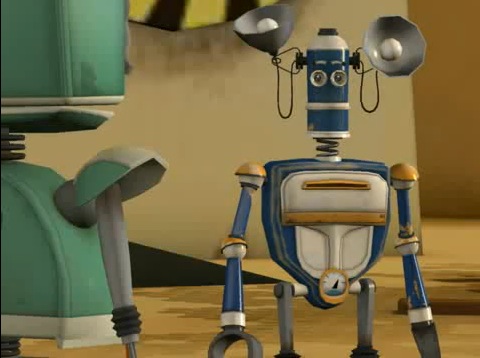 Create video animations.  Create videos based on search terms. Stop Motion  Lesson 1 Lesson 2 Other Video Lessons |  Create 3D pop-up books. Cartoons  Cartoon strip generator for under 13.  Cartoon strip generator for 13 and older. |  Create collaborative online maps and tours.  Create interactive 3D tours with embedded content.  Interactive literature based tours. |
*If you are interested in investigating additional digital storytelling tools, use these resources which were compiled by a panel of international educators.
Monday, 10 January 2011
A Better World Project
The Quest
I have spent a good part of the day restructuring what's left of the 6th grade ICT curriculum for this year. This inevitably prompted me to embark on a quest in cyberspace, the objective of which was to hunt down inspirational ideas for our 6th grade student video work this year. In doing so, I revisited an amazing presentation our headmaster shared with me and dug around until I found what I was looking for. Splice and dub videos really caught my attention. They can be quite novel when done well and differ from any other video work we do at the ABC.
The Topic
Now, at ISTE 2010, after Rischard's less than enthralling yet still poignant keynote, I made a promise to myself and my students. I would search out ways to work global awareness into our ICT projects, and focus on the Millennium Goals whenever possible. I decided that our video work this year should revolve around student messages which convey their ideas for making the world a better place.
Parking
Lately, when planning and teaching, I find myself in the curious position of being wiki dependent. I can't fathom working without one, so I created yet another one, This wiki will be used to share student digital projects which focus on ideas for making the world a better place.
The Plan
Our first project will take place in mid January. For this activity the 6th grade students will create a short spliced and dubbed video in small groups using different characters and/or objects to share their plan for making the world a better place. As soon as the videos are ready they will be embedded in the wiki.
The Invitation
It is our hope that other schools will become interested in this work and take on an "A Better World" activity using some form of digital media, which can then be added to the wiki. If you are interested in your school taking part in this. please contact me by asking to join the wiki or via email (jennifergarcia@abc-net.edu.sv) so that I can give you access.
It is our hope that other schools will become interested in this work and take on an "A Better World" activity using some form of digital media, which can then be added to the wiki. If you are interested in your school taking part in this. please contact me by asking to join the wiki or via email (jennifergarcia@abc-net.edu.sv) so that I can give you access.
Subscribe to:
Comments (Atom)